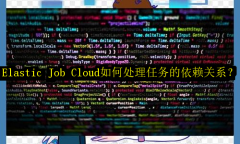您的位置: 网站首页> openpyxl教程> 当前文章
openpyxl获取和设置单个单元格的数据
![]() 老董-我爱我家房产SEO2020-04-23183围观,131赞
老董-我爱我家房产SEO2020-04-23183围观,131赞
openpyxl获取和设置单个单元格的数据,本节课介绍官方文档的2种方法。
第1种:
Now we know how to get a worksheet, we can start modifying cells content. Cells can be accessed directly as keys of the worksheet:
c = ws['A4']
This will return the cell at A4, or create one if it does not exist yet. Values can be directly assigned:
ws['A4'] = 4
实际上就是直接用excel单元格的行列来标识单元格即可。我们创建一个excel然后赋值。
# -*- coding: utf-8 -*-
from openpyxl import Workbook
wb = Workbook()
ws = wb.active
ws['A4'] = 4
ws['B1'] = 5
cell = ws['A4']
print(cell.value)
cell = ws['B1']
print(cell.value)
wb.save('test.xlsx')
4 5
第2种:
here is also the Worksheet.cell() method.
This provides access to cells using row and column notation:
d = ws.cell(row=4, column=2, value=10)
也就是sheet对象有一个cell方法,通过传参来指定单元格设置值或获取值。
# -*- coding: utf-8 -*-
from openpyxl import Workbook
wb = Workbook()
ws = wb.active
ws.cell(row=5, column=1, value=6)
ws.cell(row=4, column=2, value=9)
cell = ws['A5']
print(cell.value)
cell = ws.cell(row=4, column=2)
print(cell.value)
wb.save('test.xlsx')
6 9
很赞哦!
python编程网提示:转载请注明来源www.python66.com。
有宝贵意见可添加站长微信(底部),获取技术资料请到公众号(底部)。同行交流请加群

相关文章
文章评论
-
openpyxl获取和设置单个单元格的数据文章写得不错,值得赞赏