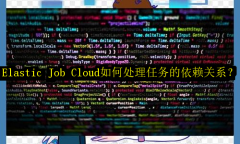您的位置: 网站首页> Pandas教程> 当前文章
Series创建,name,index(索引),values(值),dtype等属性
![]() 老董-我爱我家房产SEO2020-11-17193围观,115赞
老董-我爱我家房产SEO2020-11-17193围观,115赞
数组:
数组的概念可以看做是一群数据的集合,有点类似python的列表、元组,但是并不相同。在pandas中提到数组一般指的是ndarray(numpy中的数组)
Series数据结构
1、Series是一个一维数组(带有索引,索引可以为数值也可以为标签(比如a、b、c)),能够保存任何数据类型(整数、字符串、浮点数、Python对象等)。
2、Series和DataFrame都有索引,只不过DataFrame同时有列和行索引。
3、Series相比ndarray多了一个索引,相当于一位数组+索引。
4、Series和dict相比,Series更像有顺序的字典,其中字典的key就是索引,索引可以是数字也可以是字母。
5、Series有索引,也有name属性(可以理解为excel的一列的表头)
6、只看Series的值,就是ndarray数组
Series创建(通过字典、数组、标量):
1、通过字典创建,字典的键就是索引,值就是值。也可以人为指定了index(索引),如果指定的index没有对应的值,那么就会用缺失值(空值)替代。
# -*- coding: utf-8 -*-
import pandas as pd
# 通过dict创建
d = {'A': 1, 'B': 0, 'C': 2}
s = pd.Series(d)
print(s)
print('==================')
s2 = pd.Series(d, index=['A', 'B', 'c', 'd'])
print(s2)
A 1 B 0 C 2 dtype: int64 ================== A 1.0 B 0.0 c NaN d NaN dtype: float64
2、通过数组(np数组、列表、元组等)创建
# -*- coding: utf-8 -*-
import pandas as pd
import numpy as np
# 通过数组创建
arr = np.random.rand(5)
s = pd.Series(arr)
print(s)
print('============')
s2 = pd.Series(arr,index=['a','b',3,4,1])
print(s2)
0 0.543199 1 0.261755 2 0.464825 3 0.119778 4 0.436607 dtype: float64 ============ a 0.543199 b 0.261755 3 0.464825 4 0.119778 1 0.436607 dtype: float64
3、通过标量创建
index索引值可以出现相同的,但是应避免这样。
# -*- coding: utf-8 -*- import pandas as pd import numpy as np # 通过标量创建 s = pd.Series(5., index=['a', 'b', 'c', 'd', 'e']) print(s)
a 5.0 b 5.0 c 5.0 d 5.0 e 5.0 dtype: float64
name属性及rename方法:
1、Series的name属性(相当于excel的一列添加了表头名)
2、rename方法修改name
# -*- coding: utf-8 -*-
import pandas as pd
import numpy as np
# 通过标量创建
s = pd.Series(5., index=['a', 'b', 'c', 'd', 'e'],name = '高度')
print(s)
print('-----------')
s.name = '长度'
print(s)
print('-----------')
s = s.rename('宽度')
print(s)
a 5.0 b 5.0 c 5.0 d 5.0 e 5.0 Name: 高度, dtype: float64 ----------- a 5.0 b 5.0 c 5.0 d 5.0 e 5.0 Name: 长度, dtype: float64 ----------- a 5.0 b 5.0 c 5.0 d 5.0 e 5.0 Name: 宽度, dtype: float64
Series的index属性(获取索引)、values属性(获取值)
# -*- coding: utf-8 -*-
import numpy as np
import pandas as pd
arr = np.random.rand(3)
s = pd.Series(arr)
print('s的索引',s.index,type(s.index))
print('把s索引变为列表',list(s.index))
print('s的值',s.values,type(s.values))
print('把s的值变为列表',list(s.values))
s的索引 RangeIndex(start=0, stop=3, step=1) <class 'pandas.core.indexes.range.RangeIndex'> 把s索引变为列表 [0, 1, 2] s的值 [0.86401824 0.86229577 0.4742213 ] <class 'numpy.ndarray'> 把s的值变为列表 [0.8640182359257331, 0.8622957709758832, 0.4742213037368106]
我们来综合看一下series的常见属性,其中dtype和dtypes相对比较复杂,我们后面会专门解释:
| 1 | axes | 返回行轴标签列表。 |
| 2 | dtype | 返回对象的数据类型(dtype)。 |
| 3 | dtypes | 返回对象的数据类型(dtypes)。 |
| 4 | empty | 如果系列为空,则返回True。 |
| 5 | ndim | 返回底层数据的维数,默认定义:1。 |
| 6 | size | 返回基础数据中的元素数。 |
| 7 | values | 将系列作为ndarray返回。 |
| 8 | head() | 返回前n行。 |
| 9 | tail() | 返回最后n行。 |
很赞哦!
python编程网提示:转载请注明来源www.python66.com。
有宝贵意见可添加站长微信(底部),获取技术资料请到公众号(底部)。同行交流请加群

相关文章
文章评论
-
Series创建,name,index(索引),values(值),dtype等属性文章写得不错,值得赞赏