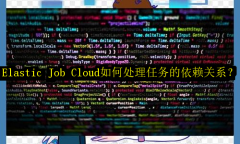您的位置: 网站首页> Pandas教程> 当前文章
from_arrays、from_tuples、from_product、from_frame创建多重索引
![]() 老董-我爱我家房产SEO2022-08-14178围观,134赞
老董-我爱我家房产SEO2022-08-14178围观,134赞
推荐:7种方式实现pandas创建多重索引。上篇文章我们给pandas创建多重索引是直接给index或者columns参数传递原生二维列表,实际上才pandas中有一些比较常用的方法来创建多重索引,分别介绍如下。
1、from_arrays
# ‐*‐ coding: utf‐8 ‐*‐
import pandas as pd
arrays = [['bj', 'bj','sh','sh'], ['one', 'one','two','two']]
index = pd.MultiIndex.from_arrays(arrays, names=('city', 'num'))
df = pd.DataFrame([[11,11],[22,22],[33,33],[44,44]],index=index)
print(df)
0 1
city num
bj one 11 11
one 22 22
sh two 33 33
two 44 44
2、from_tuples
# ‐*‐ coding: utf‐8 ‐*‐
import pandas as pd
arrays = [
["bj", "bj", "sh", "sh",],
["one", "two", "one", "two",],
]
tuples = list(zip(*arrays))
index = pd.MultiIndex.from_tuples(tuples, names=["city", "num"])
df = pd.DataFrame([[11,11],[22,22],[33,33],[44,44]],index=index)
print(df)
print('==============')
df = pd.DataFrame([[11,11,11,11],[22,22,22,22]],columns=index)
print(df)
0 1
city num
bj one 11 11
two 22 22
sh one 33 33
two 44 44
==============
city bj sh
num one two one two
0 11 11 11 11
1 22 22 22 22
3、from_product
# ‐*‐ coding: utf‐8 ‐*‐
import pandas as pd
iterables = [["bj", "sh",], ["one", "two"]]
index = pd.MultiIndex.from_product(iterables, names=["city", "num"])
df = pd.DataFrame([[11,11],[22,22],[33,33],[44,44]],index=index)
print(df)
print('==============')
df = pd.DataFrame([[11,11,11,11],[22,22,22,22]],columns=index)
print(df)
0 1
city num
bj one 11 11
two 22 22
sh one 33 33
two 44 44
==============
city bj sh
num one two one two
0 11 11 11 11
1 22 22 22 22
4、from_frame创建多重索引
这个函数传入一个 df,返回这个df的数据值(注意不是df的索引),该数据可作为多重索引去创建新的df
# ‐*‐ coding: utf‐8 ‐*‐
import pandas as pd
iterables = [["bj", "sh",], ["one", "two"]]
index = pd.MultiIndex.from_product(iterables, names=["city", "num"])
df = pd.DataFrame([[11,11],[22,22],[33,33],[44,44]],index=index)
index = pd.MultiIndex.from_frame(df)
print(index)
print('-----------------')
df = pd.DataFrame([['a','a'],['b','b'],['c','c'],['d','d']],index=index)
print(df)
MultiIndex([(11, 11),
(22, 22),
(33, 33),
(44, 44)],
names=[0, 1])
-----------------
0 1
0 1
11 11 a a
22 22 b b
33 33 c c
44 44 d d
很赞哦!
python编程网提示:转载请注明来源www.python66.com。
有宝贵意见可添加站长微信(底部),获取技术资料请到公众号(底部)。同行交流请加群

相关文章
文章评论
-
from_arrays、from_tuples、from_product、from_frame创建多重索引文章写得不错,值得赞赏