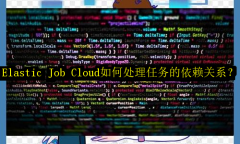您的位置: 网站首页> openpyxl教程> 当前文章
openpyxl创建excel并保存
![]() 老董-我爱我家房产SEO2020-04-04178围观,147赞
老董-我爱我家房产SEO2020-04-04178围观,147赞
openpyxl创建excel非常简单,只要导入workbook类就可以了。在Excel文档创建后会默认有一个名字为Sheet的工作表。看官网说明
Create a workbook
There is no need to create a file on the filesystem to get started with openpyxl. Just import the Workbook class and start work:
from openpyxl import Workbook wb = Workbook()
创建并保存为test.xlsx代码:
# -*- coding: utf-8 -*-
from openpyxl import Workbook
wb = Workbook()
wb.save('test.xlsx')
如图:
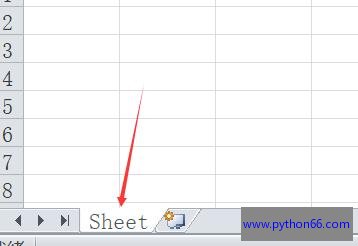
很赞哦!
python编程网提示:转载请注明来源www.python66.com。
有宝贵意见可添加站长微信(底部),获取技术资料请到公众号(底部)。同行交流请加群

相关文章
文章评论
-
openpyxl创建excel并保存文章写得不错,值得赞赏