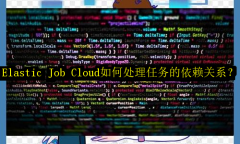您的位置: 网站首页> SEO工具> 当前文章
selenium百度贴吧多账号登录检测
![]() 老董-我爱我家房产SEO2020-11-13157围观,130赞
老董-我爱我家房产SEO2020-11-13157围观,130赞
搞一批百度贴吧账号需要进行登录检测,账号一朵手动登录就会旷日持久且手腕酸痛。selenium版多账号登录检测脚本如下:
功能:多账号检测,默认10-15秒登陆一个账号,
1、事先准备一份cookie_zh.txt,文件一行一个cookie
2、脚本的结果会生成tieba_fail_account.txt 记录失败账号,而tieba_success_account.txt 记录成功账号。
# -*- coding: utf-8 -*-
"""
功能:多账号检测
默认10-15秒登陆一个账号
准备cookie_zh.txt一行一个cookie
tieba_fail_account.txt 记录失败账号
tieba_success_account.txt 记录成功账号
"""
import time
from selenium import webdriver
from selenium.webdriver.common.by import By
from selenium.webdriver.support.ui import WebDriverWait
from selenium.webdriver.support import expected_conditions as EC
from selenium.webdriver.chrome.options import Options
from selenium.webdriver.chrome.service import Service
import random
import os
import gc
def get_driver(chromedriver_path,chrome_path,ua):
ua = ua
option = Options()
option.binary_location = chrome_path
option.add_argument("user-agent=" + ua)
option.add_argument("--no-sandbox")
option.add_argument("--disable-dev-shm-usage")
option.add_argument("--disable-gpu")
option.add_argument("--disable-features=NetworkService")
option.add_argument("--disable-features=VizDisplayCompositor")
# option.add_argument('headless')
option.add_argument('log-level=3') # 屏蔽日志
option.add_argument('--ignore-certificate-errors-spki-list') # 屏蔽ssl error
option.add_argument('-ignore -ssl-errors') # 屏蔽ssl error
option.add_experimental_option("excludeSwitches", ["enable-automation"])
option.add_experimental_option('useAutomationExtension', False)
No_Image_loading = {"profile.managed_default_content_settings.images": 1}
option.add_experimental_option("prefs", No_Image_loading)
# 屏蔽webdriver特征
option.add_argument("--disable-blink-features")
option.add_argument("--disable-blink-features=AutomationControlled")
driver = webdriver.Chrome(options=option, chrome_options=option,executable_path=chromedriver_path)
return driver
# 获得所有账号cookie
def get_cookie(filepath):
cookie_list = []
cookie_list = [line.strip() for line in open(filepath,'r',encoding='utf-8')]
return cookie_list
# 字符串cookie转为字典
def to_dict(cookie_str):
cookie = {}
lists = cookie_str.split(';')
for i in lists:
j = i.strip()
j = j.split('=')
cookie[j[0]] = j[1]
return cookie
# 自动登录
def auto_login(cookie_dict):
num = user_name = 0
teiba_index = 'https://tieba.baidu.com/'
driver.get(teiba_index)
driver.delete_all_cookies()
for k, v in cookie_dict.items():
driver.add_cookie({'name': k, 'value': v})
try:
driver.get(teiba_index) # 带cookie访问
# 右侧导航加载
navs = WebDriverWait(driver, 30).until(
EC.visibility_of_element_located((By.ID, "com_userbar"))
)
li_list = driver.find_elements_by_css_selector('#com_userbar > ul >li')
li_classnames = [li.get_attribute('class') for li in li_list]
if 'u_username' in li_classnames:
num = 1
user = WebDriverWait(driver, 30).until(
EC.visibility_of_element_located(
(By.CSS_SELECTOR, "#j_u_username > div.u_menu_item.u_menu_username > a > span"))
)
user_name = user.text
except Exception as e:
print('登陆过程异常',e)
else:
pass
finally:
return num,user_name
def main(cookie_list):
for cookie_str in cookie_list:
cookie_dict = to_dict(cookie_str)
print(cookie_dict)
try:
num,user_name = auto_login(cookie_dict)
if num == 1:
print(user_name,'自动登录成功')
f_ok.write(cookie_str + '\n')
f_ok.flush()
else:
f.write(cookie_str + '\n')
f.flush()
except Exception as e:
print('其他问题',e)
gc.collect()
finally:
driver.delete_all_cookies()
time.sleep(random.randrange(sleep_min,sleep_max))
if __name__ == "__main__":
# 记录失败的账号
f = open('tieba_fail_account.txt','w',encoding='utf-8')
# 记录成功的账号
f_ok = open('tieba_success_account.txt','w',encoding='utf-8')
chromedriver_path = 'D:/python3/install/chromedriver.exe'
chrome_path = 'C:/Program Files (x86)/Google/Chrome/Application/chrome.exe'
ua = 'Mozilla/5.0 (Windows NT 6.1; Win64; x64) AppleWebKit/537.36 (KHTML, like Gecko) Chrome/84.0.4147.125 Safari/537.36'
# 全局变量
driver = get_driver(chromedriver_path,chrome_path,ua)
# cookie账号路径
cookie_path = './cookie_zh.txt'
cookie_list = get_cookie(cookie_path)
# 登陆间隔时间最小and最大
sleep_min,sleep_max = 20,30
main(cookie_list)
f.close()
f_ok.close()
driver.quit()
很赞哦!
python编程网提示:转载请注明来源www.python66.com。
有宝贵意见可添加站长微信(底部),获取技术资料请到公众号(底部)。同行交流请加群

相关文章
文章评论
-
selenium百度贴吧多账号登录检测文章写得不错,值得赞赏